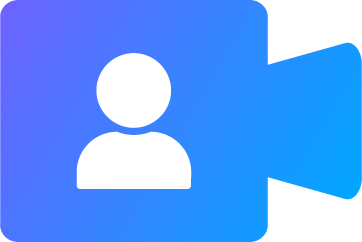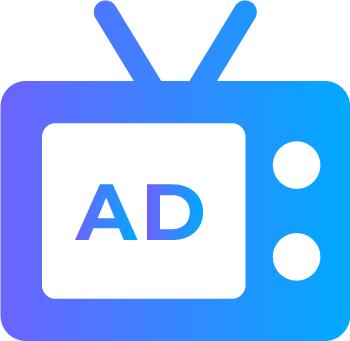- Product
-
-
ZOOMIFIER
The comprehensive solution that makes selling simpler, easier and faster.
-
-
-
-
-
- Solutions
-
- Resources
-
-
BLOG
Recent Posts - Check out more blog

For Virtual Ad Sales Success, You Need Engagement Analytics
Transform How You Sell Ads Today. Digitally deliver and track your brand experience across every …Read More »
-
CASE STUDY
-
-
- Pricing
- Login
- Toggle website search
Getting Help With Your Zoomifier Account
Zoomifier Support
- Setting Up Your Zoomifier Tenant
- Managing Your Zoomifier Content
- CustomShow
- Simulcast Meetings
- Narratives
- People
- Analytics
- Marketing Automations
Tenant Profile
Configure Email Settings
Setting Up Custom SMTP Server
Sharing Content from Zoomifier
Recalling & Expiring Content Sent from Zoomifier
Sharing Content Link from Zoomifier
Sending Content from Zoomifier via Email
Sharing Content via the Cart
Organizing Content in the Digital Library
Creating & Editing Folders
Deleting Content
PPTs to CustomShow
Moving CustomShows between Tenants
Downloading CustomShow for Offline Presenting
Presenting CustomShows using iPad app
Presenting CustomShows using Desktop app
Presenting CustomShows using Mobile app
Slide Library
Editing Library Slides
Collaboration
Leaving Comments & Feedback on Elements & Slides
Color Palettes
Creating a Color Palette
Making a Color Palette Available to All Users
Special Element Manipulations
Building in Elements
Animating Charts & Graphs
Adding Gradients to Shapes
Formatting Text
Bullet Points
Merging Table Cells
Trimming & Cutting Videos
Appearance Manipulation
Cropping Images
Cropping Video
Adding Stroke and Shadow
Hosting A Simulcast
Starting an Instant Meeting
Scheduling a Meeting
Sharing Simulcast Meeting Invites
Adding Multiple Hosts to Simulcast Meeting
Controlling Your Audience
Presenting Content in Simulcast
Sharing Your Screen in Simulcast
Recording Your Meeting
Presentation Setup
Using Simulcast For In-Person Presentations
Using Simulcast for Hybrid Presentations
Using Simulcast for Remote Presentations
Troubleshooting
Common Issues and How to Address Them
Overview
- Narratives are a game-changer when it comes to sales engagement.
- Communicate the value of your offering.
- Use this to Recap or Summarize your meeting.
- Get valuable Facetime with Busy Clients.
- Using narratives, you can simultaneously record your screen, camera, and Any content you need to share with your audience.
- Use Narratives when you want to talk, present and explain information rather than sending it on an email or through a link which is an unguided experience.
- Share your expertise with your personal touch by making a Video of the boring and long documents.
Recording Narratives
Sharing your screen while recording a Narrative
Sharing multiple pieces of content in one Narrative
Editing your Narrative
Downloading your Narrative
Adding Contacts into Zoomifier
Importing Contacts from CSV
Adding Contacts Manually
Adding Contacts from Zoomifier Content
Automatically Adding Contacts from a Webpage
Contact Details
Editing Contact Details
Overview of Contact Profile
Filtering Contacts
Companies
Creating Companies & Assigning Contacts to Companies
Opportunities
Creating Opportunities
Configuring Your Sales Pipeline
Content Analytics
Contact Analytics
Analytics Dashboard
Automated Customer Journeys
Email Marketing
Social Media Marketing
Physical & Print Marketing
About Us
Copyright © Zoomifier. 2025 All Rights Reserved.