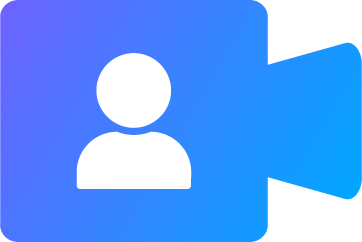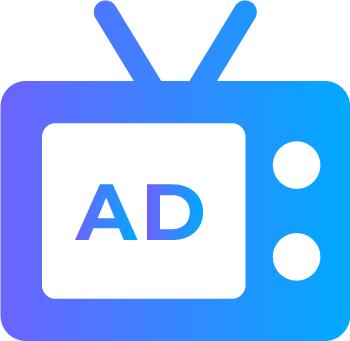The Digital Selling Crash Course
Chapter 2: The 30-Minute Digital Selling Starter Guide
Let’s skip the theory and put Digital Selling techniques into practice.
Your time is valuable. We promise in 30 minutes you will know exactly how to start helping your business close more deals, faster.
It’s easy to put Digital Selling techniques into practice.
The goal of this chapter is to identify the tools you need to implement and utilize Digital Selling for your business. The processes we discuss in this chapter are additive. To get the best results, start from the first section, and work your way through the rest of the chapter to build the most robust Digital Selling infrastructure for your business. We believe it will take about 30 minutes to cover this chapter. So turn your focus music on, grab a cup of tea, and let’s get started!
Managing Your Sales Opportunities & Contacts
“It’s not about having the right opportunities. It’s about handling the opportunities right.”
– Mark Hunter
We must begin our Digital Selling transformation by changing how we manage sales opportunities. Traditional marketing and sales teams use different tools, applications, processes, and databases to manage their sales opportunities. Marketing may use a shared spreadsheet or application to track their target companies and contacts, yet salespeople may rely on a completely separate set of tools to track and manage their sales opportunities and contacts. This creates a rift between marketing and sales (one of many we will identify and address in this chapter). When a marketing lead is transferred to sales, this rift results in lost information. So how do we mend this?
CRM is NOT the Solution
Some companies utilize a CRM solution to solve this problem. While CRMs are not bad tools, they still rely heavily on manual data entry and don’t track customer engagement. CRMs are an expensive and complex solution to a simple problem. Additionally, we require a tool that can manage new customer acquisition opportunities differently than upsell and cross-sell opportunities.
A Single Pipeline for All Your Sales Opportunities
Digital Selling approaches the sales opportunity management rift we defined a bit differently. With Digital Selling, marketing and sales teams use a single contact and opportunity manager to manage all their leads. This allows your entire customer journey, from lead capture to customer acquisition, to be tracked in one place. This enables a new level of visibility for the sales team, and allows sales opportunities to be tracked in a single pipeline. Once a customer is acquired, upsell and cross-sell opportunities can be tracked in the same pipeline. Nice and simple.
There is a bit of initial investment required to bring all the contact and opportunities from scattered sources together, but the effort is well worth it. Later in the chapter, we will learn more about the exciting benefits of having sales and marketing use a shared contact and opportunity tracker. We will learn how it unlocks new buyer insights, intent, and engagement opportunities. We will also see how relevant content, engagements, and sales collateral with sales opportunities can help drive the sales cycle forward.
Check out this video. It illustrates how Zoomifier’s contact and opportunity manager works as a part of its Digital Selling solution.
Digital Selling Starter Guide
Organizing your Sales Content
“Content isn’t king, it’s the kingdom.”
–Lee Odden
The rift between marketing and sales we just covered extends far beyond how contacts and opportunities are tracked. Traditionally, sales content tends to be scattered across multiple shared drives, social media posts, devices, and web pages. It is common for sales teams to store offline copies of their presentations on their devices, or download sales collateral from shared storage systems managed by marketing. This unorganized approach to managing sales content leads to two problems:
- Sales finds it difficult to find the most appropriate and up to date content.
- Marketing finds it difficult to control the content, versioning of content, and messaging being shared by sales.
Another part of the rift exposes itself. As a result, there are wide variations and inconsistencies in messaging that misrepresent your offering and confuse your prospects.
A Single Library for All Your Sales Content and Collateral
Digital Selling approaches digital library management similar to how it approaches sales opportunity management. Namely, use the same digital content library across marketing and sales teams. This will greatly enhance the reuse of content and collaboration across the two teams. Eventually, extend this library to customer success and other customer facing teams. This will enable consistent communications with customers across their entire engagement lifecycle with your business.
Leverage the Ease of Access of the Cloud
Since multiple individuals will be accessing, uploading, and sharing content from this library, Digital Selling leverages a cloud based, rich media digital library solution that can ingest your content using drag-and-drop. When you upload your content, thumbnails should automatically get generated and rich metadata such as title, description, keywords, access rights and content lifetime control should be enabled. A visual and metadata rich digital library will enable your sales and marketing teams to easily browse, search and access relevant content to engage customers.
Version Management Puts You In Control of Your Message
Your digital library should support comprehensive version management capabilities. This will ensure that your sales team is always accessing and engaging with the most up to date information about your offering. It will also empower your marketing team to be in control of the messaging and branding put out by your sales team. Versioning also enables your team to continue updating old content with the most up-to-date relevant information.
Check out this video. It illustrates Zoomifier’s digital library capabilities as a part of the whole Digital Selling solution. You will begin to see the benefits of uploading content into fullfeel immediately.
Try fullfeel risk free today. Uploading your content is quick and easy. Just drag and drop it into the tool.
What is the benefit of storing your sales opportunities, contacts and sales content in the same solution?
Sales opportunities, contacts and content are the ingredients that set the base for your engagements. If they are scattered, hard to find, or outdated, your customer engagements will suffer. Furthermore, each of these ingredients carries rich data that can be utilized in the sales process. You can’t utilize this data if everything is stored in different places by different people.
To draw a comparison, imagine if a ride sharing app, like Uber, had a separate app for finding a driver and entering your destination. While this seems like a silly notion, the basic ride hailing service would still technically work (it would just feel more like a taxi service). However, there would be no clear way to optimize a driver’s time and a passenger’s budget. This is because the data of where the passenger is going and who the passenger is riding with are in two disjointed locations. By combining the functionality and data in a single app, the data from each process (finding a driver and entering your destination) can be used to determine the best option for the rider. The same general principles that apply to a rider and a driver, should apply to your sales and marketing teams. They are working together to achieve something, so make sure they are using the same tools and speaking the same language.
We will dive into the data and insights that Digital Selling offers to your sales and marketing team later in the chapter, but first a moment to focus on engagements. In the next two sections we will learn how to leverage Digital Selling solutions to best engage your prospects during online presentations and when sharing sales content. Engaging moves the sales cycle forward. The way you engage, and the mediums you use to engage have evolved. Let’s explore how Digital Selling tackles sales engagement in this new bold world.
Presenting Online to your Target Customers
“The brain doesn’t pay attention to boring things.”
– John Medina
Many businesses are dependent on in-person show-and-tell opportunities (like pitches, presentations, or conferences, etc.) to initiate and continue a sales cycle. Unfortunately, prospects prefer to discover the solution to their problems on their own and are increasingly hesitant to in-person meetings. This is especially true in the early stages of their buying cycle.
Understanding Urgency
Imagine if you went to a doctor, and they offered you medicines and treatments before you told them how you were feeling or why you were there. Sketchy, right? Instead, doctor’s understand their patient’s problems before offering them treatment. Your sale’s team should always do the same. Just like a doctor’s checkup, your sales team should schedule brief (15-30 minute) online meetings when initiating engagements with new prospects. This will make it easier to find time with relevant stakeholders, and force your sales team to focus on qualifying prospects first based on the urgency of the problem they are trying to solve.
Attention is Expensive. If You Get It, Don’t Waste It.
Since we are on the topic, let’s talk about online meetings. As an alternative to in-person meetings, sales teams have gotten accustomed to using online conferencing tools (such as Zoom, Microsoft Teams, Google Meet, etc.). Sales teams attempt to use these online meeting tools when delivering an in-person show-and-tell experience. We use the word attempt, for good reason. Sales is all about show-and-tell, and unfortunately, it’s an afterthought in most online meeting tools. Sales team’s need to be able to present lossless high resolution images and high def video when they show-and-tell. Improving the viewer experience of your presentations will re-engage and hold your prospects attention.
Check out this video. It illustrates Zoomifier’s Simulcast online conferencing capabilities as a part of a full Digital Selling solution.
Try fullfeel risk free today. Put your presentation and salesperson centerstage using Simulcast.
Sharing Content with Target Customers
“Engaging people is about meeting their needs – not yours.”
– Tony Robbins
Sharing content is an essential engagement technique to move the sales cycle forward. However traditional methods of sharing content have their limitations.
Limitations of Traditional Content Sharing Methods
Email File Size Limitations Prevent You From Attaching Rich Media
Sharing sales content over email poses file size limitations. This forces businesses to forgo sharing videos in favor of text heavy static PDFs that fail to engage the prospect.
Email Doesn’t Provide Engagement Data On Content You Share
Email and most messaging platforms lack any usage or viewing tracking. So when you send content to your prospect, you remain in the dark about whether or not they actually saw it.
Linking Content To Shared Drives May Concern Recipients
Businesses have started to adopt the practice of storing content in a shared drive and then sending a link to the prospect. While this helps solve the file size limitation, it doesn’t enable tracking the recipients engagement with the content. Moreso, it introduces access control problems and sometimes also trust problems. Users are reluctant to click on links to files when they do not know what is behind the link.
Motivating Recipients to View Shared Content is Hard Work
Most emails with attached or linked content get buried in the recipient’s inbox. This leaves sales teams with the burden of having to constantly follow up and motivate their recipients to view the shared content. This is time consuming for the sales team and irritating for the recipient. The inability to get the recipient to view the content pauses the engagement and prolongs the sales cycle.
Don’t Expect Anyone to Have the Time, Energy, or Patience to Download Apps or Content
Additionally, every content type (PDFs, video, photo, document, 3D graphic, etc.) requires a different viewing application. We have all experienced the frustration with opening a file only to realize your device doesn’t support the format, or it launches an application that slows down your device. This barrier to view content seamlessly and intuitively restricts the sales team from sharing rich media content that could better engage prospects.
Digital Selling Content Sharing Practices
Access Control
A digital library with content link management will allow you to control version management and access control of all the content you share. For example, if you want the content link you share to expire after a certain period of time, or if you want to update the content using the same link, you can do so with these content link management capabilities.
View Any Content Type In A Browser
Lastly, use a solution that allows any rich media sales content that is shared to be viewed in a browser on any device. The modern buyer is on the go, and doesn’t have time to download an app to view your content. Nor do they have time to download your heavy rich media content. Providing a uniform viewing experience will improve sales engagement.
Visual Links
Next, use visual links. Visual links contain a thumbnail of the content along with a title and description of the content. It’s a lot more trustworthy to click on compared to the common “click here” used in many email engagements. This enables the recipient to understand the relevance of the content and motivates them to engage.
Automatic Follow Up Reminders
To alleviate your sales team’s burden of follow-ups to motivate recipients to view the shared content, use a solution that tracks if the content is viewed and follows up automatically with gentle reminders. This will help move the sales cycle forward, without irritating the recipient.
Check out this video. It illustrates Zoomifier’s content sharing capabilities as a part of a full Digital Selling solution.
Try fullfeel risk free today. Use these content sharing tips for higher content utilization and customer engagement.
Quick Recap
You are two thirds of the way through the 30 minute starter guide. Let’s quickly recap what you’ve read so far. First, you learned how using a single tool to store your sales opportunities, contacts, and content can greatly improve sales and marketing efficiency, organization, and insights. Second, you learned how to leverage a Digital Selling solution to engage your prospects during online meetings and how to send them engaging content. Next, we will bring it all together by exploring how you can monitor a prospects engagement and connect with your prospect at the right time, to close more deals, faster.
Tracking, Monitoring, and Analyzing your Prospects Engagements
“The world is full of obvious things which nobody by any chance ever observes.”
– Sherlock Holmes
Most messaging platforms today (iMessage, Whatsapp, Linkedin InMail, FB Messenger, etc.) have a concept of a “read receipt”. It is an indication that the recipient has read your message. For something as short as a text message, this amount of information is sufficient for the sender. But even this level of insight is impossible to track if the prospect is engaging with shared content sent using traditional CRM, email, or file based content sharing solutions.
Understanding How Engaged Someone Is
Traditional sales teams have no easy way to record how engaged a prospect is. This makes it difficult to analyze how effective your sales engagement efforts are, and infer the buyers’ decision making process. To complicate matters even further, many sales offerings require multiple stakeholders or decision makers to sign off in order to close the deal. There is no easy way for the sales team to identify all the decision makers and proactively engage them. Because of this, sales teams often continue to engage with the initial sales contact and the “gatekeepers”. The inability to track the engagement and nurturing of all the decision makers results in unpredictable sales cycles and lower win rates.
Real Time Analytics and Engagement Data
Digital Selling has an answer to this conundrum by combining data and insights from the features we talked about earlier in the chapter to unlock powerful insights about our engagements.
Earlier in the chapter we learned how to manage our contacts, opportunities, and content within one tool. We also learned that rich media should be viewable in a web browser without requiring download or external applications. By sharing links to content that is managed in your digital library and only viewable through your built-in content viewing app, you can easily track the engagement of each prospect. This sales engagement information can be delivered to your sales team in real time and enables them to set up instant online meetings and presentations that can accelerate the sales cycle.
This is a big deal. We are going well beyond the read receipt. You can enable this by requesting the viewers name and email address before opening up the content. This will enable your sales team to identify additional stakeholders with whom the content is internally shared. Associating this sales engagement data with built-in contact and sales opportunities management information (which digital selling supports) you can perform in-depth analysis and infer a prospect’s buying interests. This leads to more relevant engagements that accelerate decision making and helps you close more deals faster.
Real World Use Case Part 1 of 2
If that was a bit too theoretical for you, let’s consider the following example.
Alex is a salesperson for a home appliances company. Taylor is a prospect interested in purchasing a new oven. Traditionally Alex would send Taylor, and all the other interested prospects, a catalog of home appliances that his business can sell and install. Without a Digital Selling solution, Alex will never actually know who viewed the catalog, how long they viewed it, and what they viewed. Alex decides to adopt a Digital Selling solution. He uploads all the sales collateral for all the appliances his business sells, and uploads all the contacts he is currently engaging. He then sends Taylor (the prospect interested in the fridge) a link to catalog (now stored in his digital library). Taylor receives the link and is asked to enter a name and email address to view the content. Once Taylor enters that information, a new contact is created in Alex’s contact manager, and Taylor gets access to the content. Taylor flips through a few pages, and then jumps to the section on fridges. Taylor views the fridge section for 5 minutes, and then shares the link with 2 more family members. Alex receives all this engagement data in real-time! Alex now has a pretty good idea about the types of fridges Taylor is looking for, and hypothesizes the people Taylor shared the link with are decision makers in the buying decision. And what Alex finds most powerful, is all of this information came from sharing a single link.
In the next section we are going to learn how Alex closes the deal with Taylor, using a very clever Digital Selling feature.
Check out this video. It illustrates Zoomifier’s sales engagement analytics capabilities as a part of a full Digital Selling solution.
Try fullfeel risk free today. Experience how real-time sales analytics supercharge your sales performance.
Connecting with your Prospects to Close Deals, Now!
“Strike while the iron is hot.”
– Anonymous (Early 1500s)
Meeting with prospects, in-person or online, is essential for sales teams to accelerate the sales cycle. However, it is very difficult for the sales teams to identify the right time to solicit sales meetings. Repeated calls at inappropriate times irritates prospects and can often end sales engagements. So how can you use Digital Selling to find the perfect moment to engage with a prospect?
Real World Use Case Part 2 of 2
Let’s revisit Alex, from our previous example, to find out how he closes the deal with Taylor using a powerful new Digital Selling tool.
Alex has now sent multiple pieces of content about the fridges his business carries to Taylor. Alex receives an alert that Taylor is viewing the content that was shared earlier that day. Alex opens his Digital Selling tool to monitor how Taylor engages with the shared content and realizes Taylor has narrowed down the fridges he is interested in to two options. Alex knows this because Taylor has been viewing the content for the two fridges for the last half hour. Alex wishes there was a way he could just talk to Taylor in that moment and help him with the decision and close the deal. Alex’s wish is granted.
Using Instant Connect Alex can ping Taylor, within the content Taylor is viewing, to offer guidance in the decision making process. Taylor gladly accepts. Alex clicks a button and initiates a video call with Taylor. Since Alex is in the warehouse, it’s easy to just give a demo of the actual product to help with Taylor’s queries. Alex’s help has made Taylor’s buying decision easier, and Taylor is ready to close the deal.
The best time to reach out to a prospect for a sales meeting or interaction is when they are actively engaged with the content you shared with them. A real time alert can help you seize this opportunity. Having data from past engagements with that prospect to review and analyze can help you determine the best next course of action. This action can be sharing more content or reaching out for a sales meeting. As we discussed earlier, attention is expensive. A prospect is more likely to engage in a brief impromptu online meeting in response to a relevant offer, suggestion, or call to action. From our example, Alex had the information he needed to be direct about his reason for engagement with Taylor (to help him decide which fridge to get). This initial impromptu meeting can then be converted into a more elaborate scheduled meeting with multiple stakeholders that can help accelerate decision making.
You can’t miss this video. It illustrates Zoomifier’s Instant Connect capabilities as a part of a full Digital Selling solution.
Try fullfeel risk free today. Your sales team will love this experience of remotely engaging with their prospects.
Congratulations! You have completed the 30-minute getting started guide. The six sets of Digital Selling best practices that we covered will dramatically improve your sales performance.
This is a great place to pause, and actually try out all the functionality and best practices we just covered. It will take you less than half a day to try them out using fullfeel. No technical skills are required and the online videos will guide you through each capability. Our help page also contains ample training content to get you up and running in no time.
Now that you know the basics, take your sales performance to the next level.
Explore the Chapters...
What is it, and who needs it?
Learn what Digital Selling is, why it matters, and whether you are suffering from the adverse effects of outdated traditional selling practices.
Let’s skip the theory and put Digital Selling techniques into practice.
Your time is valuable. We promise in 30 minutes you will know exactly what to do to start helping your business close more deals, faster.
Transition from traditional sales collateral to digital sales collateral
Increase your sales performance by learning how to create immersive, engaging, and jaw dropping digital brochures, catalogs, lookbooks, and more.
3 rules that will improve the relevance of your sales content when engaging a prospect
Maximize your sales engagements by developing relevant content that addresses your prospect’s problems and presents the right information at every stage of the sales cycle.
Automate and accelerate your sales teams ability to engage
Learn how autonomous customer engagements and customer journey maps will enable your sales team to best utilize their time and energy.
The three phased approach to get your business to adopt Digital Selling
Transform how your business sells using the phased approach described in this chapter.