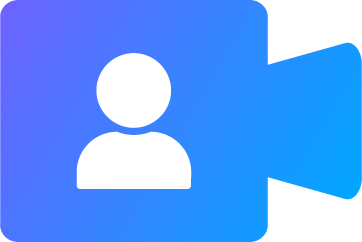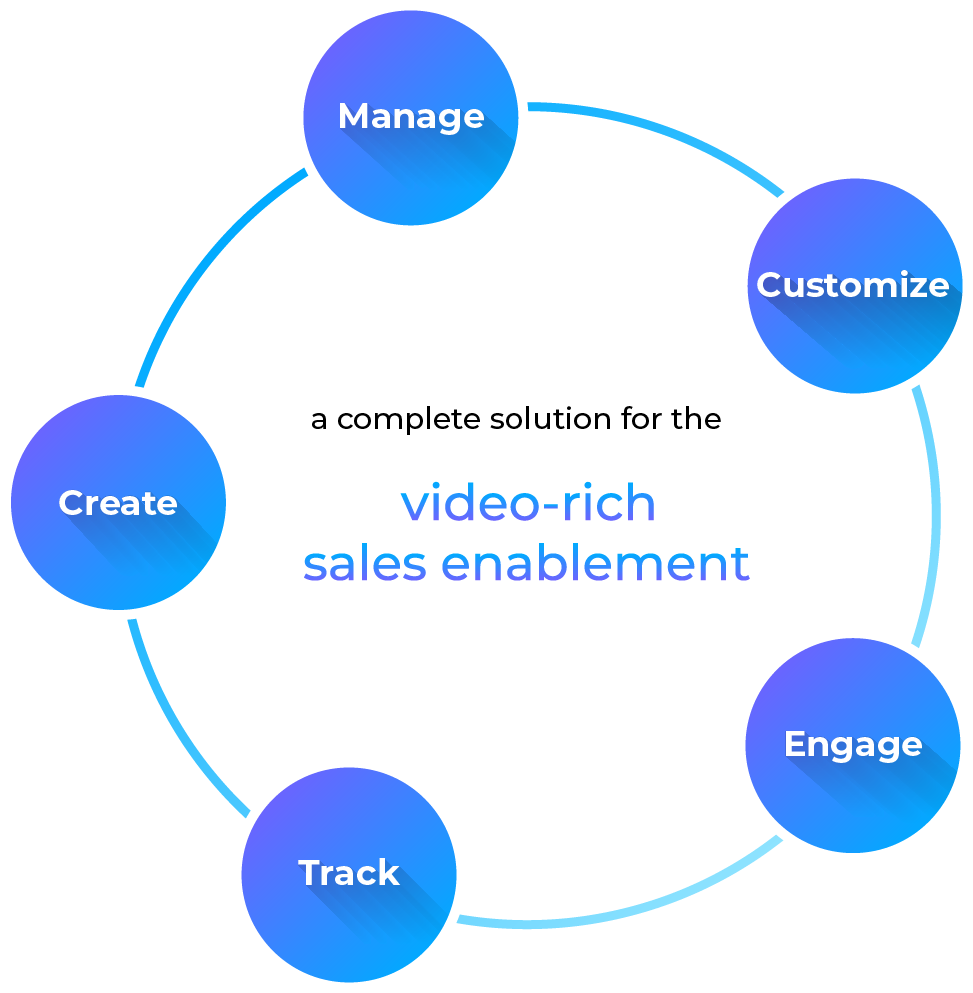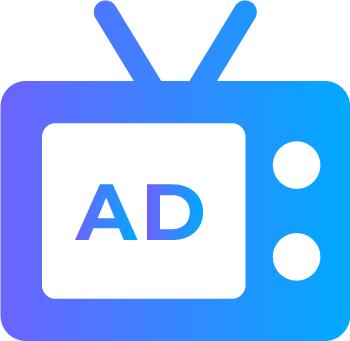Effectively engaging remote audiences
If you are an ad sales person in the Media & Entertainment industry, a MICE Events sales person in the hospitality industry, a developer of commercial or luxury real estate, or in one of the many industries where in-person or onsite show-and-tell is critical to close a deal then the sales travel restrictions due COVID-19 are very disruptive to your business. The worst part is that it is not clear how long this situation will last or how worst it will get.
The solution to this situation has two components:
- The in-person or onsite show-and-tell experience needs to be delivered by rich media content such as high resolution images, high definition video or immersive 360-degree panorama.
- Your sales team needs a tool that eliminates limitations posed by geographic separation and enables them to engage their remote buyers using this rich media content.
You may already have enough rich media content to enable your sales teams to start delivering your content to remote buyers. Video recordings of your sales pitches are easy to create in less than a day. You may need some creative help to capture and build content but the investment is well worth it as you will be developing sales assets that will continue to deliver returns both on a short term and long term basis.
Online Conferencing solutions are not enough
At the first glance, the obvious choice to enable your sales team engage remote buyers will be to use one of the many online conferencing solutions such as Webex, GoToMeeting, Zoom, etc. Heck, you can even use webinar software to handle the sales calls if your organization is bootstrapped. The problem is that none of these online conferencing tools are designed to deliver high-fidelity rich media content or communicate an experience.
The split-screen video below illustrates this issue by comparing what you see on the sales person’s device and what the audience experiences remotely using a low quality screen scraping conferencing tool.
Video – Online Conferencing tools degrade visual quality for remote audiences
As you have no doubt noticed, the video on the right (the one viewed by the remote audience) is pixelated, does not flow smoothly, and shows duller colors. This is not a problem for financial analysts presenting spreadsheets and similar types of information. However, if success depends on an impactful content-based experience then you may be disengaging your audience and hurting your sales due to poor quality. You can leverage alternatives to Zoom as per your need and better video presentation.
Augment Online Conferencing with Zoomifier Simulcast
Fortunately, there is a solution to the sales travel restrictions problem! Zoomifier Simulcast technology enables you to deliver a rich media experience to a remote audience that is identical to what you would experience in person.
The split-screen video below shows what the salesperson and the remote audience see on their respective screens.
Video – Zoomifier Simulcast delivers high-fidelity rich media experience to remote audiences
As you can see, there is no loss of quality and the experience is communicated as if you were in the room with them. The solution does not limit the amount of content you can present and allows for hundreds of remote viewers to participate simultaneously.
Note: Same computers and internet connections were used for both comparisons. The tests were performed on symmetric DSL with 25Mbps upload and download speed.
It will take less than one day to get started with using Zoomifier Simulcast feature in SalesHub.
Video – A quick overview of Zoomifier Simulcast functionality. (Please click on the speaker icon on the video controls to unmute the sound.)
Zoomifier Simulcast works seamlessly with all existing online conferencing solutions. Continue to use your online conferencing solution to schedule your meeting, enable audio and video conferencing as well as for screen sharing. When it comes to delivering rich media experience, simply share the link to Zoomifier Simulcast in the chat area of the online conference solution. The audience simply clicks on the shared Simulcast link and instantly receives high-fidelity rich media experience. No software download or installation is required.
To learn more about how to overcome sales travel restrictions due to coronavirus, please contact us or call us at +1 800 255 5303.