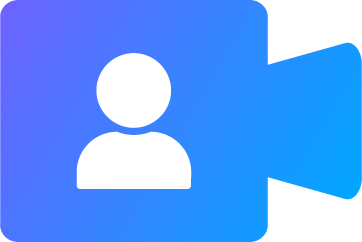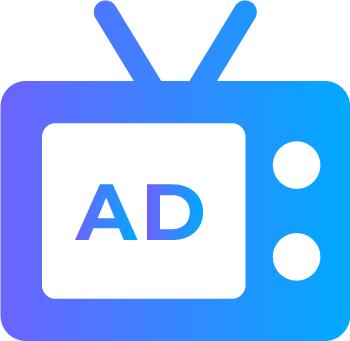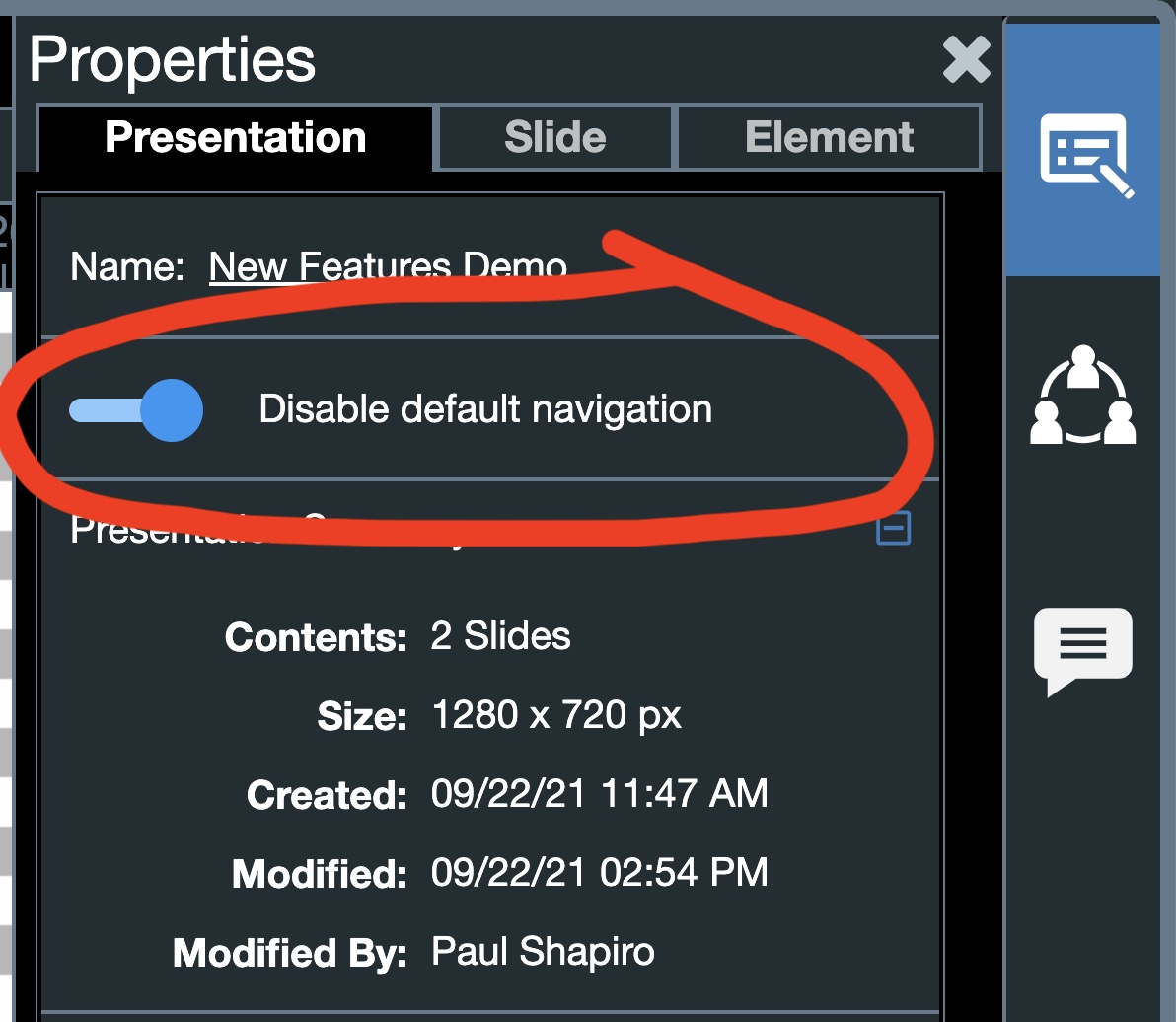- Product
-
-
ZOOMIFIER
The comprehensive solution that makes selling simpler, easier and faster.
-
-
-
-
-
- Solutions
-
- Resources
-
-
BLOG
Recent Posts - Check out more blog

For Virtual Ad Sales Success, You Need Engagement Analytics
Transform How You Sell Ads Today. Digitally deliver and track your brand experience across every …Read More »
-
CASE STUDY
-
-
- Pricing
- Login
- Toggle website search
How can we help you today?
Zoomifier Help Guides
Top Resources
-
Designers take complete control of how your Viewers navigate through your presentations. Our new Disable Default Navigation feature lets you…
-
Add motion to your pie, bar, line or area charts in Zoomifier’s CustomShow Editor with new Chart Animations. Add them…
-
Present with Simulcast using Zoom or Microsoft Teams
What have you learned? If you have more the 50 participants, we recommend using a third party web tool like…
-
Present using Scheduled Simulcast
What have you learned? How to Schedule a Simulcast for a future date and time, which sends an invitation to…
-
What have you learned? How to begin a new simulcast in ZoomifierHow you can use the SAME URL for your…
-
5. Present Remotely with Zoomifier: Simulcast
Use Zoomifier's built-in tool: Simulcast to remotely present your content with HD resolution and engage your audience.