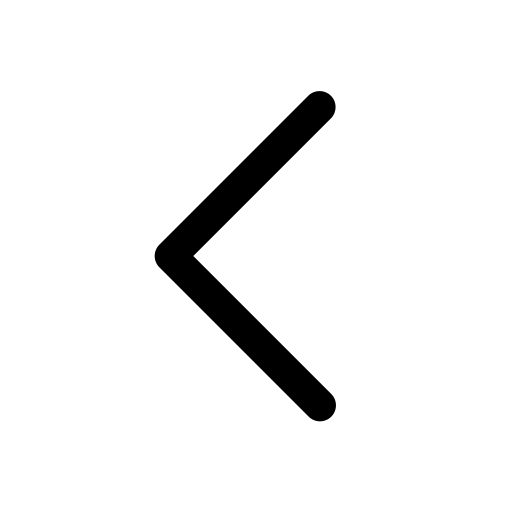Publish
Presentation
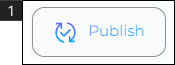
Publish lets you control which version of your presentation is available for Viewing, Sharing, and Presenting.
- Click on Publish to make that version of your CustomShow available for sharing and viewing from the Splash Page and Library. Anyone you share the CustomShow with will receive the most up-to-date version when you Publish.
- A new CustomShow needs to be Published before Sharing. Learn more about Sharing.
- Any updates or changes made to the content after publishing will require re-publishing to ensure the changes are reflected in the published version.
- Suppose the CustomShow has been shared or its slides have been utilized in another CustomShow (as reference slide). In that case, any changes made to the master slide (original slide) will be automatically updated across all instances once it is Published again.
Learn more about the Master Slide & Reference slide in Slide Library.