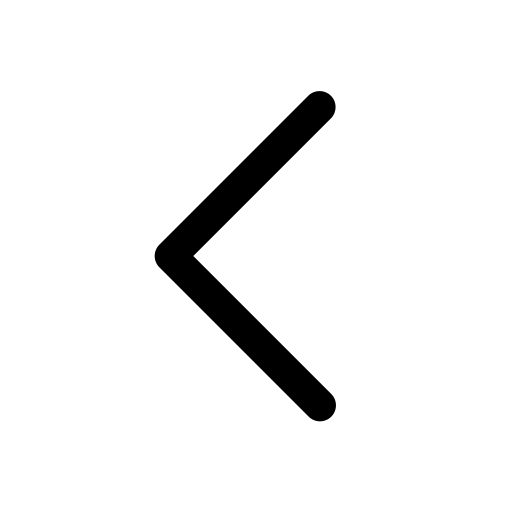Bullets Points & Numbering
Text | Shape | Table
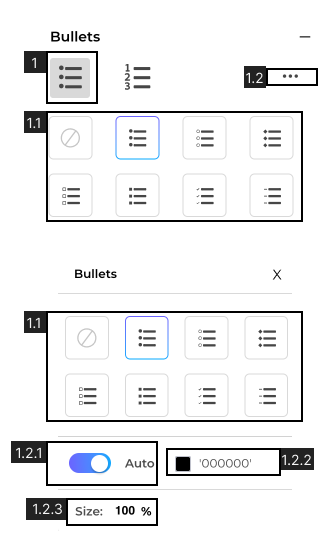
- Select Bullet type.
1.1. Select Bullet Appearance.
1.2. Advance Bullet options.
1.2.1 Bullet Color toggle, when turned ‘ON’ bullets will automatically match with the text color.
1.2.2 View or select to change bullet color. Learn more about the Fill.
1.2.3 View and set bullet size.
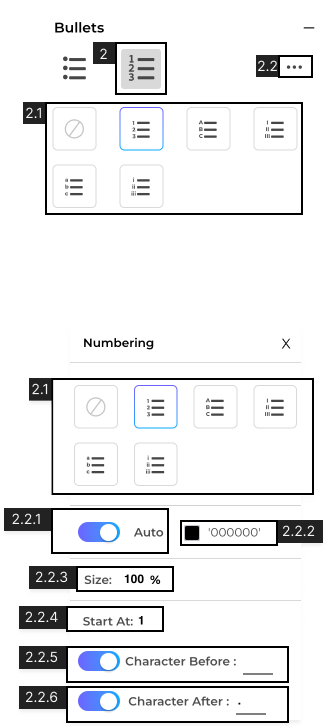
- Bullet type ‘Numbering’.
2.1. Select Bullet Appearance.
2.2. Advance Bullet options.
2.2.1 Bullet Color toggle, when turned ‘ON’ bullets will automatically match with text color.
2.2.2 View or select to change bullet color. Learn more about the Fill.
2.2.3 View and set bullet size.
2.2.4 Set the number to start bullet numbering from.
2.2.5 Toggle ‘On’ to add a character before bullet numbering
2.2.6 Toggle ‘On’ to add a character after bullet numbering