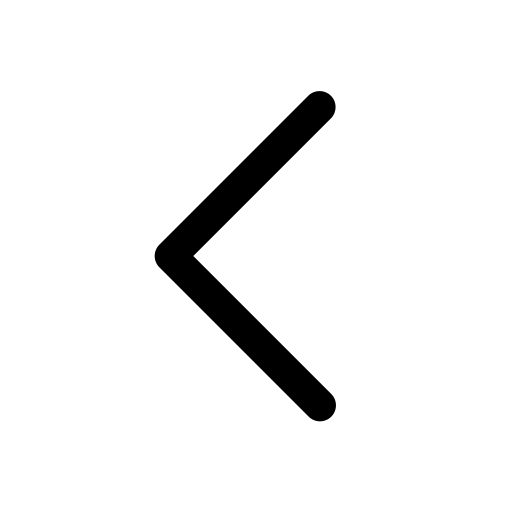Slide Templates
Branding
Slide templates is a section where you can store your brand’s templates for quick access, enabling instant creation of presentations.
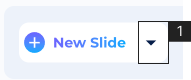
To set a CustomShow as ‘Slide Templates’
- Click ‘Down Arrow’ beside ‘New Slide’ to access the ‘Slide Library’.
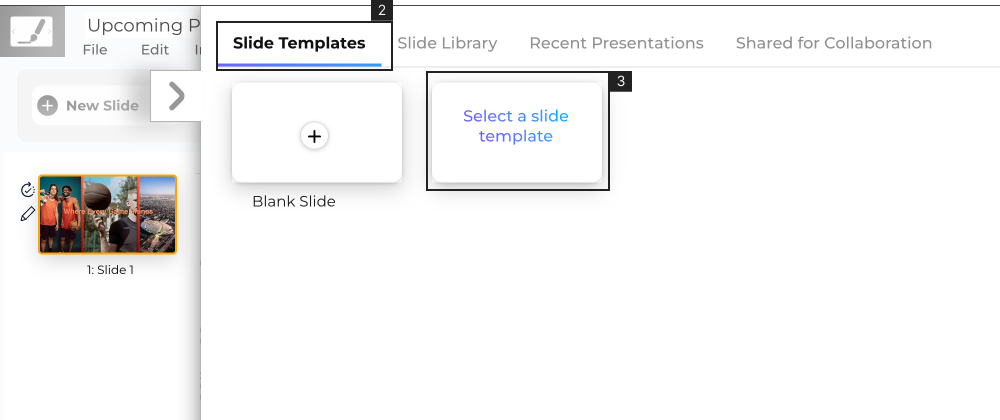
2. Click ‘Slide Templates’
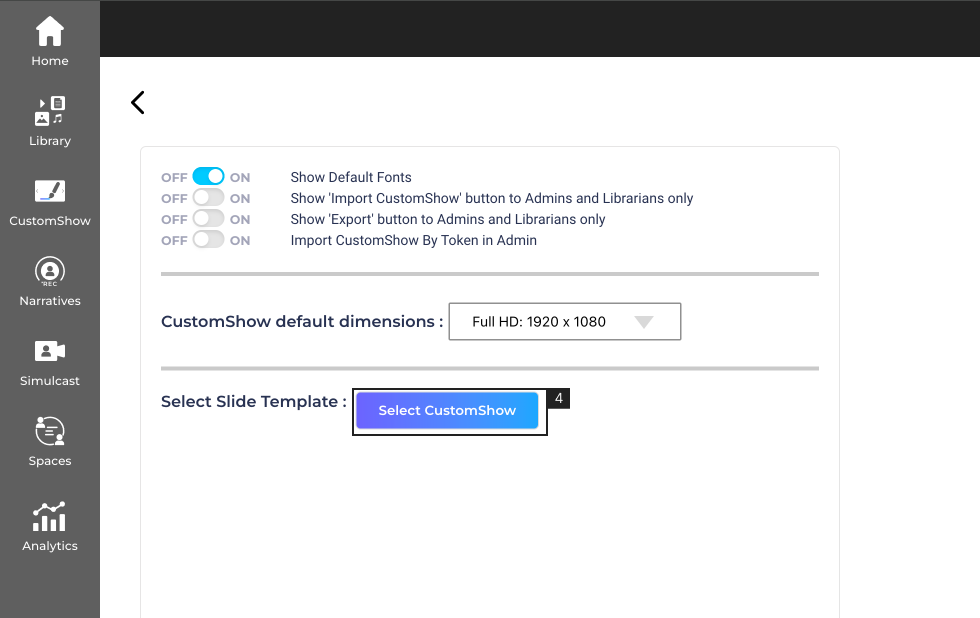
3. Click ‘Select a Slide Template’
4. Click ‘Select a CustomShow’ and Navigate the library to select the CustomShow as Slide Template.
- Only one CustomShow can be set as ‘Slide Templet’ at a time.
- Only Administrators can define the presentation as ‘Slide Templets’ for the users.