Zoomifier is a Sales Enablement application that increases the effectiveness of sales teams. Using Zoomifier the interactions between a sales user and his contacts can be tracked and viewed.
This includes events of sharing and viewing content, sending reminders and content recommendations.
Zoomifier also displays emails between Sales user and Contact in a sequence of events.
Zoomifier requires the sales user to authenticate with his gmail account so that Zoomifier can fetch the user’s email exchange with the contact and display it along with the other events.
Email Integration Feature:
In Zoomifier Spaces, the Sales User can view the email exchanges with a contact as a sequence of events on the Contact timeline . This ensures a holistic understanding of your communication history with contacts.
Authentication Process:
To enable this feature, you’ll need to authenticate your Gmail account. Follow these simple steps:
- Click on the User Profile Icon.
- Select “Synchronize Email.”
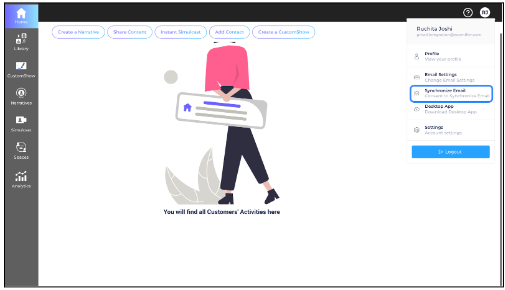
- In the pop-up, provide your Gmail account email address to sync emails.
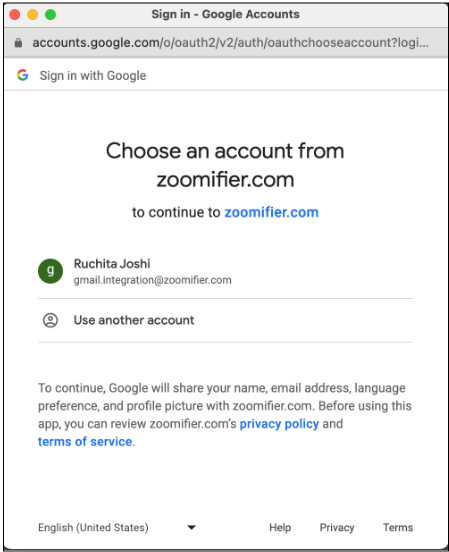
- You can also view the Privacy policy and Terms of service by clicking on the links.
- After you select the Email address on the next screen where you grant access to Zoomifier.com check the “View your email message and settings” and click continue.
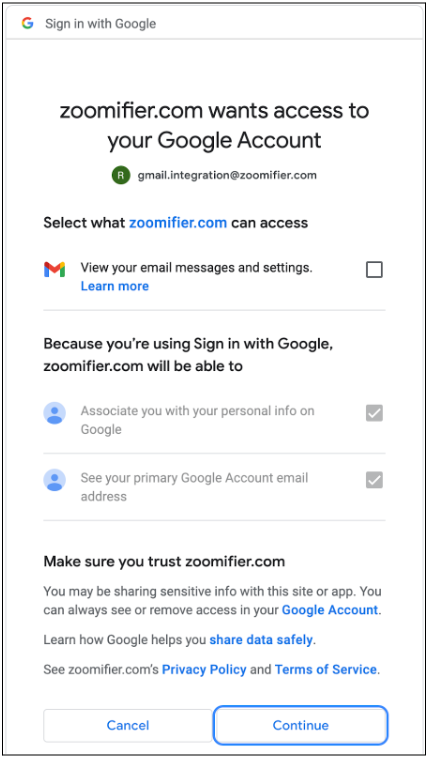
Within Zoomifier Spaces, the contact timeline shows the interactions between the sales user and the selected contact. This interaction includes gmail exchanges between them. The emails are shown in snippet form as well as a popup with details.