When you are presenting in-person here is the best way to present CustomShows and PDFs from the Digital Library. In addition, engagement time of the Attendees can be tracked to analyze your customer’s sales engagement.
- Present Content in Digital Library
You can present a piece of content in Zoomifier. Navigate to the CustomShow or PDF and present it.
- Find the CustomShow or PDF you want to Present.
- Click on Present.(see image below).
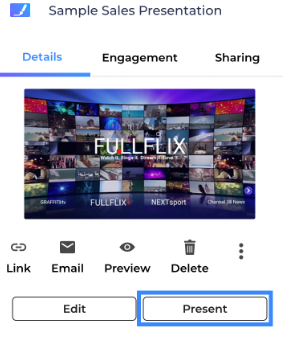
- Your CustomShowor or PDF will open in a pop-up.
- Click on the Add Attendees button.

- Enter the email address for your audience.
- If the email address is present in the Contact List, you see the suggestions from the existing contacts when you start typing.
- If the email address is not present in your Contact List, you will see a message ‘Contact not Found’, click yes to add the email address in your Contacts.
- You can remove the email address anytime by clicking on the Clear button.
Tips:
- If you present another presentation in the same session, the email address field will be auto populated.
- You can track the attendees engagement time under Presentation Analytics.