Choose the PPTx file from your desktop and click ‘Upload’. (#2)
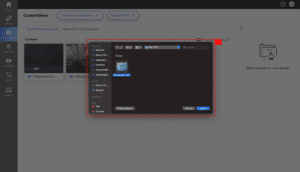
You can track the progress of uploading with the loading bar (#3)
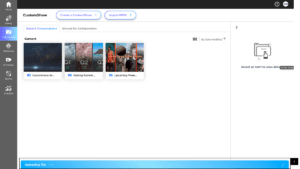
- Once uploaded the conversion will begin. It will take a few seconds to a minute to convert, depending upon the size of the presentation and the elements on each slide.
- You’ll receive an email when the conversion is finished, and the presentation is ready to use.
- Once presentation is successfully converted, the presentation will be available in CustomShow (#4)