This feature empowers admins to customize application access for individual users, ensuring that each team member can access only the applications within Zoomifier relevant to their roles and responsibilities.
App Access in User Management
- Zoomifier software now allows admins to decide which user will have access to what Apps.
- By default, a user has access to all the applications within Zoomifier.
- As all teams in the organization may not be using all the apps
- Here are the steps they can follow to restrict access:
- Go to Account Settings > Users
- Select the user for whom you want to change the access to Apps
- Click on user Actions>Select Edit User Details
- Click on Applications>Enable and Disable the Apps for this user>Click Save
Now ‘That User’ will only be able to see the 3 Apps enabled by you on the left bar and even in quick action buttons
Note:
This won’t affect the process of new user addition into the system