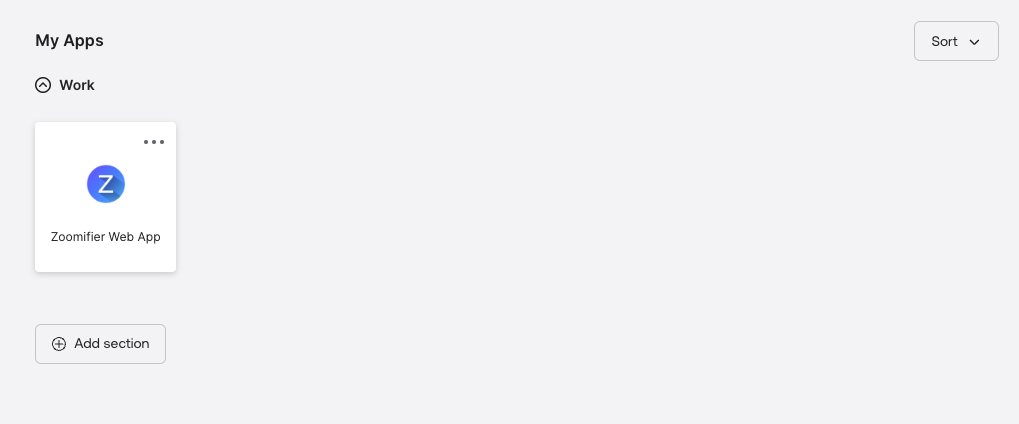Okta SSO Configuration
Prerequisites
To proceed with configuring the login with SSO through Okta, you must:
- Have Administrative access to an Okta Org.
- Be an administrator for an account (tenant) in Zoomifier.
Supported Features - Single Sign-On (OpenID Connect)
- SP initiated – [ https://app.zoomifier.com/ ]
- IDP initiated – From Okta dashboard
The organization’s Okta account needs to be linked with Zoomifier’s Okta Application. To do that, follow the instructions provided below:
Okta Configuration Steps
Step 1: Log in to your Organization’s Okta tenant
Step 2: Navigate to Applications > Applications and click on Browse App Catalog
Step 3: Search for Zoomifier Web App and select the Zoomifier Web App with the OIDC.
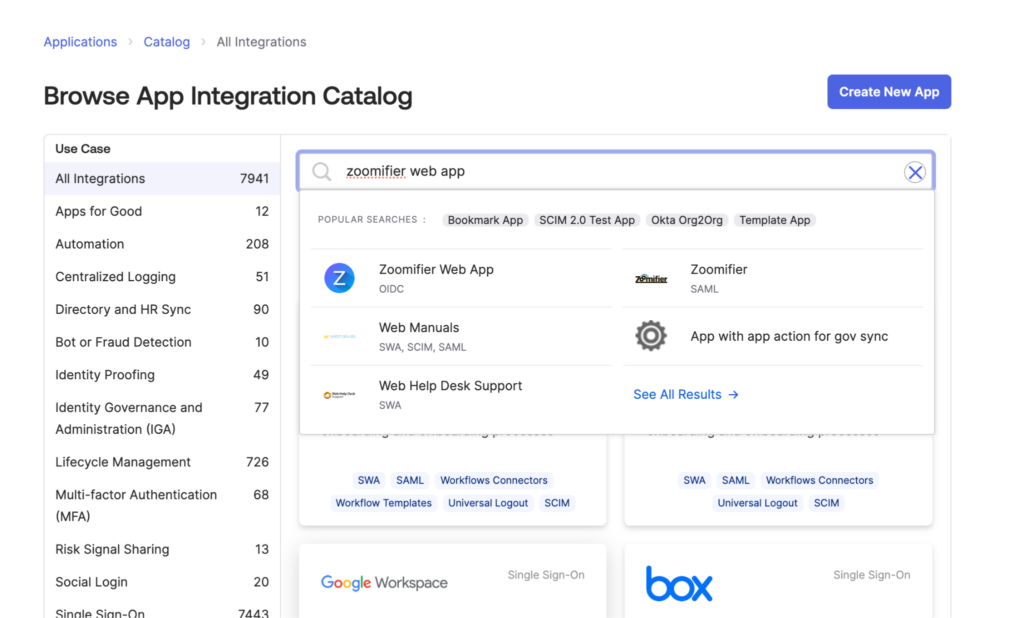
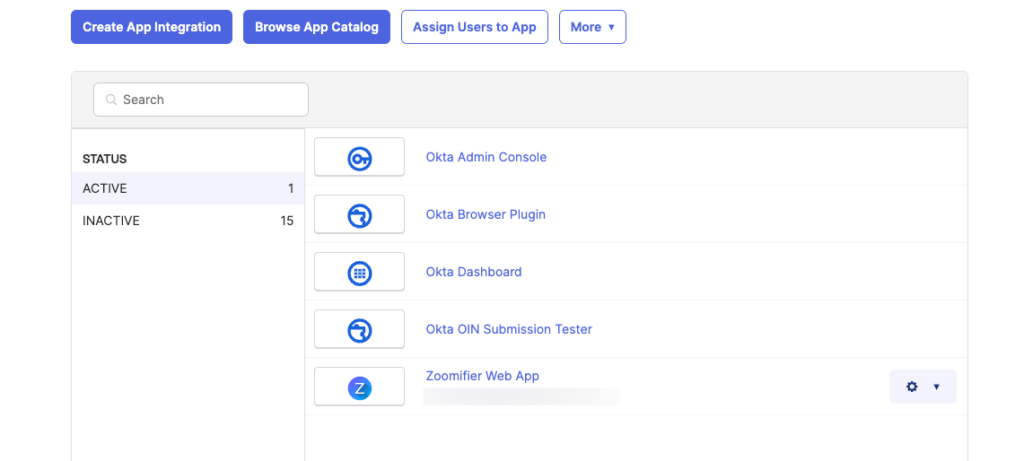
Step 4: Click the Add Integration button
Step 5: You will be navigated to the General Settings page -> Under General Settings:
- Application Label: Keep it as Zoomifier Web App
- Application Visibility: It is optional. You can skip it or set it based on your requirements. Click Done
- Click the Sign On tab and click Edit
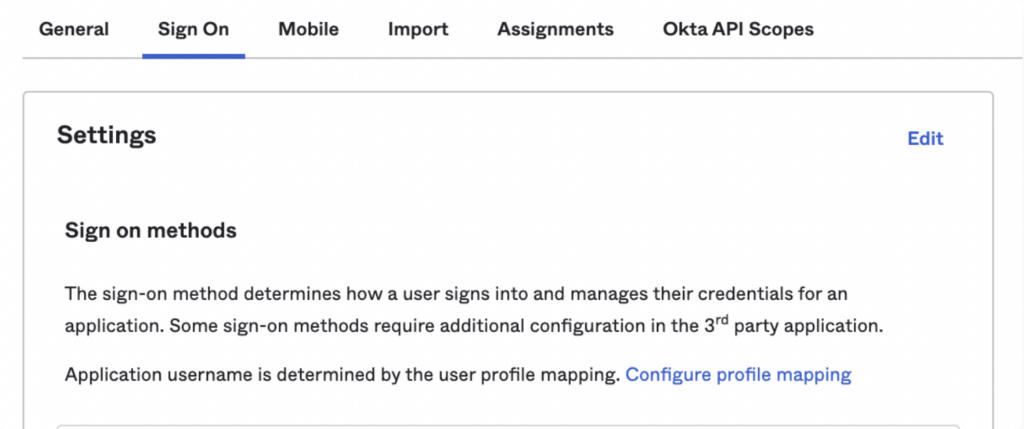
Step 6: Please collect the following information and share it on the Zoomifier Platform.
- Client Id
- Okta Issuer (Host) URL
- From the Application > Sign On tab, copy the Client ID, Client Secret (Click the eye button to toggle the visibility)
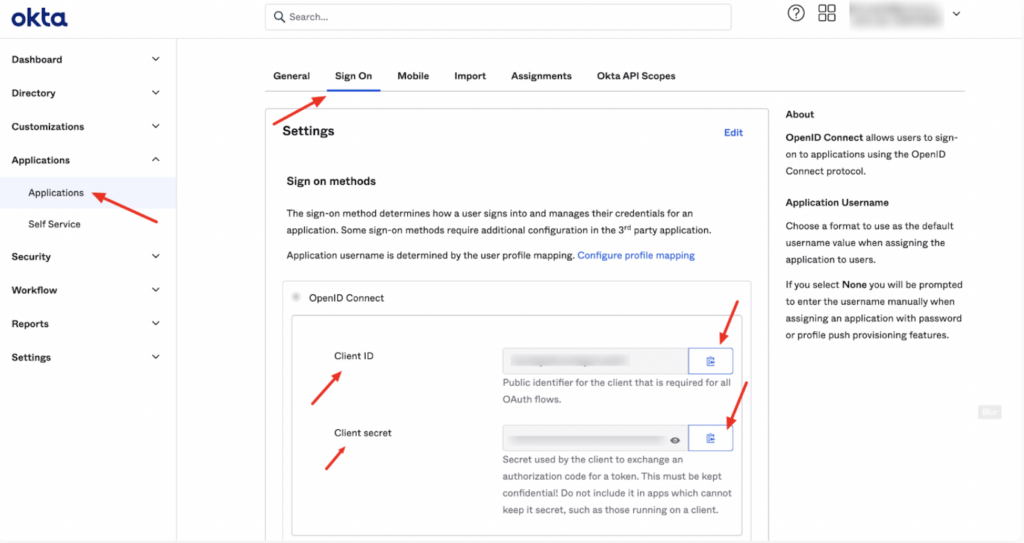
- From the top right dropdown, copy the Issuer (Host) URL
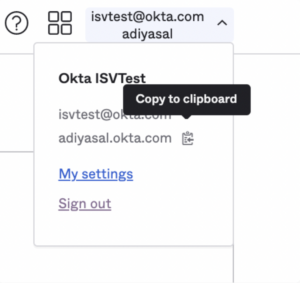
Step 7: On Zoomifier Platform, navigate to Global Settings -> SSO to paste this information from Okta within Zoomifier in the respective fields on the settings page.
Step 8: Steps to assign users to the Zoomifier Web Application within Okta.
Optional: if you want to test your Okta configuration. Please keep it optional, until you have not tested the configuration.
Required: Users will be required to sign in with their single sign-on credentials.
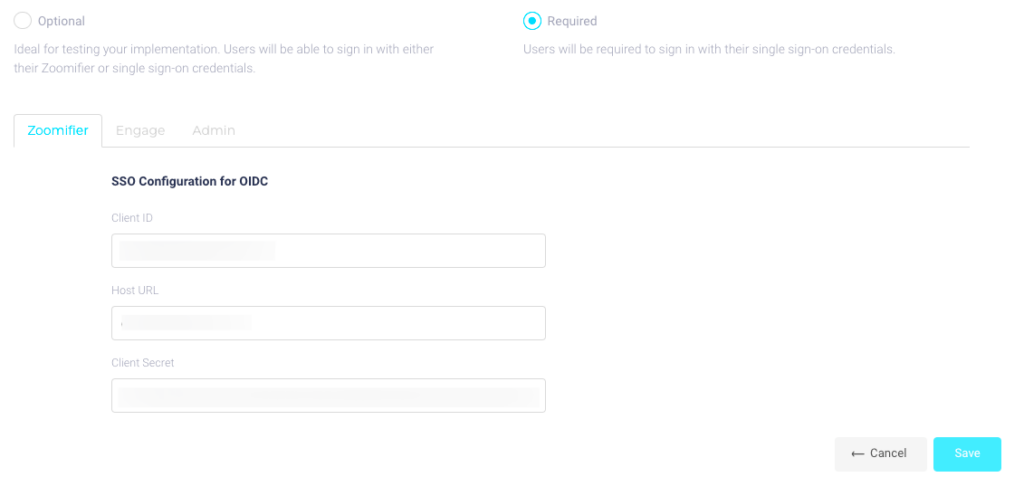
Step 9: Log out and test your Okta configuration.
- Okta login using Zoomifier login page
a. Enter your email address. If your Okta configuration is set correctly, the “Login using Okta” button will appear.
b. Click on it and follow the Okta login process.
c. You will get logged in and will be redirected to the Zoomifier homepage.
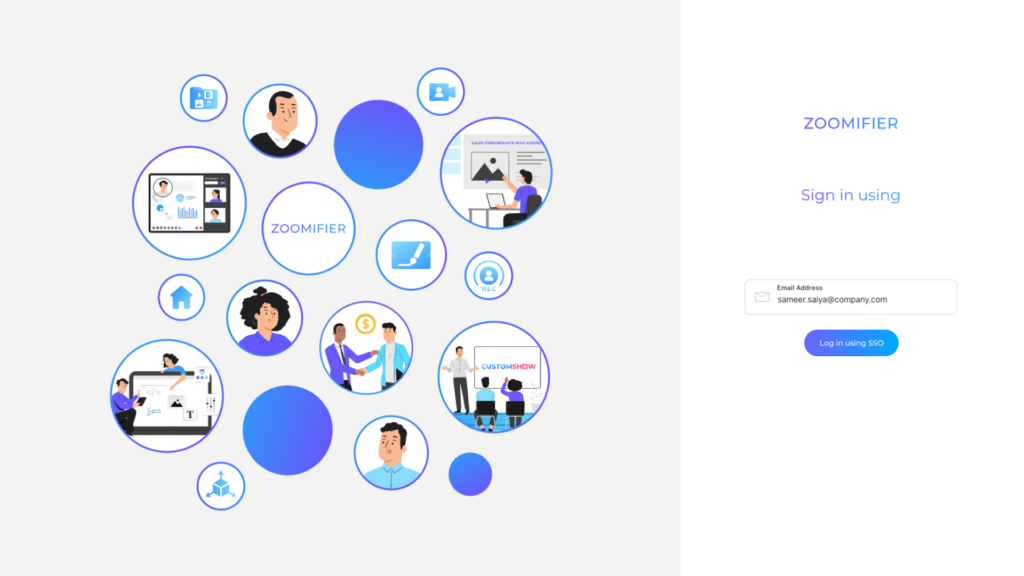
2. Accessing Zoomifier Using Okta dashboard apps
a. If your Okta admin has granted you access to the Zoomifier app, you will see the Zoomifier app tile on your Okta dashboard.
b. Click on it, and you will be logged in to the Zoomifier dashboard.